Teachers use the Learning Module tool in Scholar to create their learning designs, ‘marking up’ the activities they select with the Knowledge Processes.
There are two aspects to documentation using the Learning Module: a prospective aspect (planning, before you teach) and retrospective aspect (rewriting after you teach, and saving best practices to a knowledge bank).
This is the overall architecture of the Learning Module:
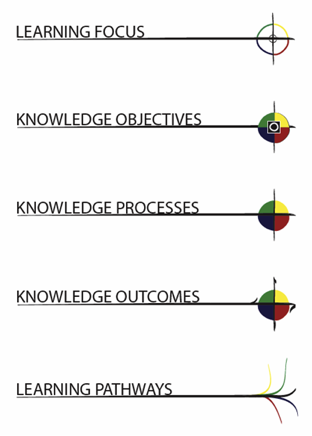 |
|
The Learning Module also has two sides: one side that speaks in the language of teacher-professional talk (so learning designs can be shared with colleagues), and the other side that speaks directly to learners in the language of the classroom (so learners can access a Learning Module and take a relatively autonomous role in their learning):
- The Teacher Resource Side: a curriculum and lesson planning environment, a scaffold for designing learning processes. Here, learning designs are created using the professional language of education: framing objectives, developing and sequencing activities and devising assessment. The Teacher Resource side should also include links the purposes of a particular activity, links to standards, and teaching tips. The Learning Module allows teachers to share plans with colleagues, be they an individual colleague, the members of a division in the school, or a professional grouping extending beyond the school.
- The Learner Resource Side: a place where curriculum content can be assembled by teachers for delivery to students, directly paralleling the Teacher Resource space. Here, the learning designs are translated into the language of the classroom, allowing autonomous and asynchronous (in addition to directed and synchronous) access by individual learners or groups of learners. This content may consist of a wide variety of sources, including original material written by teachers, links to web-based material, embedded multimedia content, scans of excerpts from conventional print texts, etc. The Learner Resource side should clearly articulate to learners a learning focus/learning intention—this is particularly important in online learning environments where students may be working more autonomously. Teachers are able to share Learning Modules with colleagues in their own institution and beyond. They are also able to adapt others’ Learning Modules by adapting updates, peer reviewed projects and surveys when they post to class communities in Scholar.
Using the Learning Module:
- Brings the processes of documenting learning into the world of today’s ‘Web 2.0’ online media. This has many intrinsic advantages including ease of use, low cost, but perhaps most importantly the potential accessibility of content to colleagues, learners and interested parties in learning communities, such as parents. With accessibility comes transparency, opening access to whatever degree is determined by an individual teacher or a school. For instance, teachers may choose to open up their processes so other teachers can know what their learners have learned; learners can see where they have come from and where they are going; and parents can see what learners are learning.
- Places an emphasis on the teacher as learning designer, rather than their historic role as a curriculum implementer and a conduit of syllabus and textbook. It also frames the school as a knowledge producing community. For instance, the Learning Module will allow teachers to create grounded, localised versions of environmental studies, social studies or historical studies.
- Caters to learner diversity, allowing for multiple individualized or small group learning paths drawing from the bank of online-accessible lessons in a teacher’s own Learning Module portfolio or assigned by a teacher from the broader, consolidated bank of Learning Modules. It also encourages the creation of content that is directly relevant to local communities.
- Creates new efficiencies in a context where more is expected of our education system and resources need to be used wisely. Teachers reinvent similar wheels daily in their lesson plans and in the oral discourse of their classrooms. The Learning Module asks teachers to commit their learning designs to the digital record. This is more work, in the first instance, than a conventional lesson plan. For this reason, teachers would only document their best designs. However, access to others’ designs creates enormous efficiencies—a teacher in the same school may create a Learning Module of great local relevance, or a teacher in another school may create an excellent or highly rated learning design that another teacher wants to adapt to local conditions.
- Fosters a culture of professional collaboration. The Learning Module supports joint authorship and team teaching. It encourages teachers to share their greatest curricular successes and most powerful professional insights.
- Enables ongoing evaluation, accountability and reporting. The Learning Modules allows teachers to make close links into curriculum frameworks and standards, literally with hyperlinks if these are online, or by citing the standards in the Knowledge Objectives area. It also provides a Learning Outcomes space for continuous, formative and summative assessment of student learning.
